No, you lock it up!
Introducing time-locked child workflows

Have you ever wished for more granular version control between your parent and child workflows? Well, we have some good news! We’ve created a way to version and time lock workflows.
The new Version property on the Call Workflow action allows you to control which version of a child workflow is called by the parent. The default option is Latest, which means the latest deployed version of the child will be run. The new Time Locked option ensures that the parent workflow will run the latest deployed version of the child that existed at the time the parent was deployed.
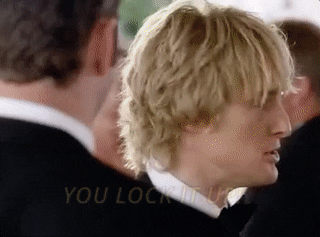
Workflow designers, today’s update is for you! This nifty feature frees you to update your child workflows while keeping your older versions intact.
Consider this scenario: you’ve spent precious time enhancing a commonly used child workflow from your solution, and the time comes to deploy it to production. But wait! There are hundreds, maybe thousands, of already running workflows that use the older version of this child workflow. How do you make sure they are not impacted by your update?
We’ve solved this conundrum, letting you choose whether your newer version will apply to in-flight workflows or only the parent workflows executed from this point forward. Here’s where to configure it in the Call Workflow action properties:
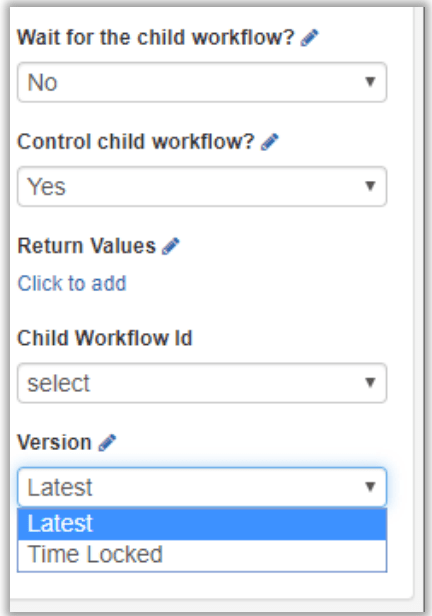
Pretty cool, right?!
