Cancel Activity wherever you want

Since the release of PMG Platform v21.1, the Cancel Activity action offers a relatively small but powerful new feature, providing more options to cancel other waiting workflow activities. There is now a configuration property called “Scope” which sets the range for which you want to cancel other pending or running workflow steps.
This feature gives you more simplicity and flexibility in designing your business processes, while eliminating the need for extra configuration. Setting up workflow actions to send and wait for messages is no longer needed to achieve the scope of cancellation you need.
The Cancel Activity action allows all other waiting actions in related workflows to be cancelled, including the parent workflow and workflows running in parallel. Additional activities can still be executed after this Cancel Activity step or from other cancelled activities by following the Cancelled path from a cancelled activity.
In the Properties window, set the new Scope field to Current Workflow to cancel only actions within the same workflow where the Cancel Activity action is configured. To include the parent workflow and/or other parallel workflows, the Parent Workflow option must be selected.
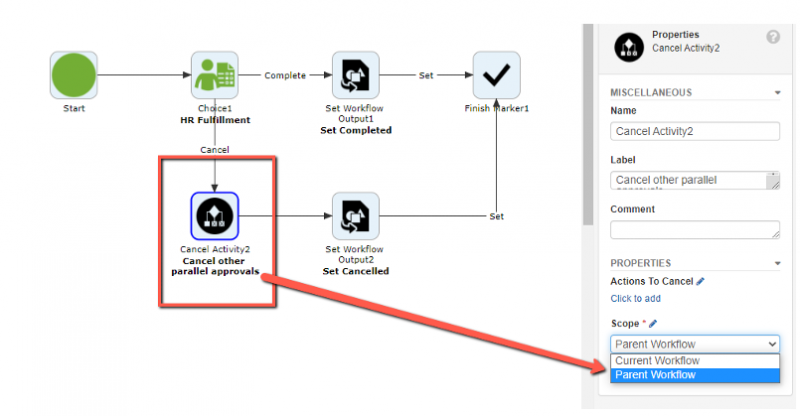
Consider a scenario where two parallel tasks are required to be completed before the workflow continues, and similarly, if one of them is cancelled, the other one must be cancelled as well. The example below shows how an end user would see two pending human tasks on the Request Details page.
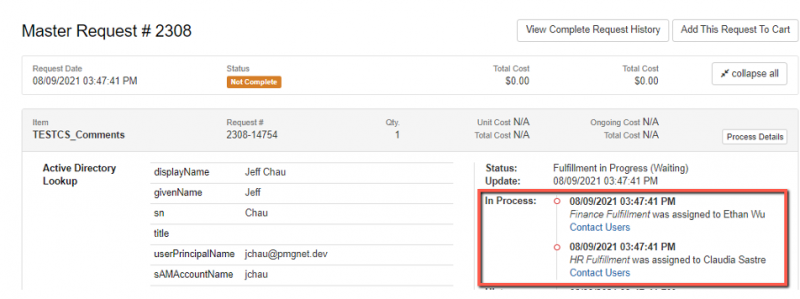
The underlying workflow looks like this:
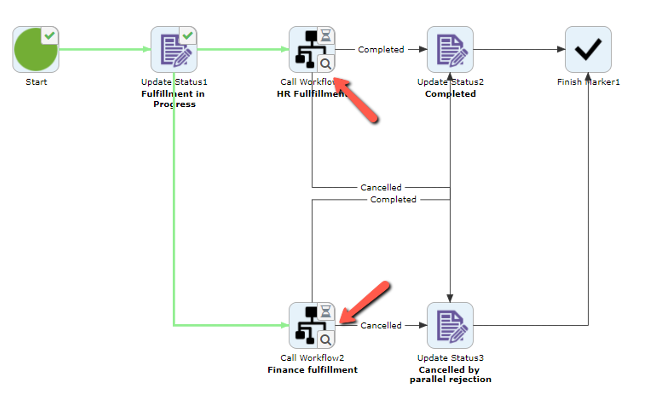
So what happens when the HR team cancels the request? The Finance fulfillment task will be terminated by the Cancel Activity action, and the output path for the stopped action is Cancelled.
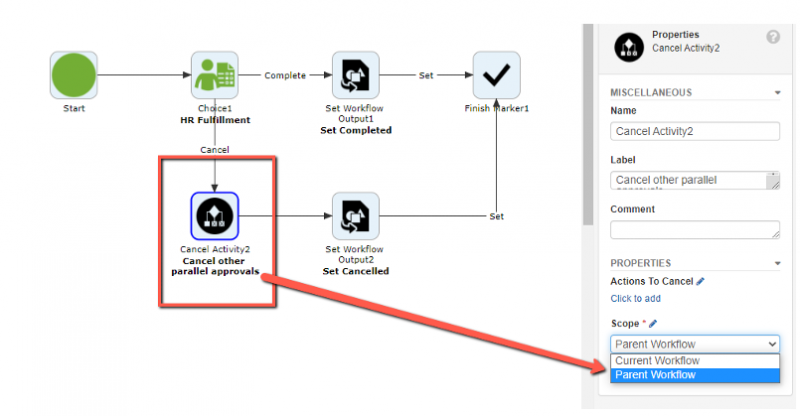
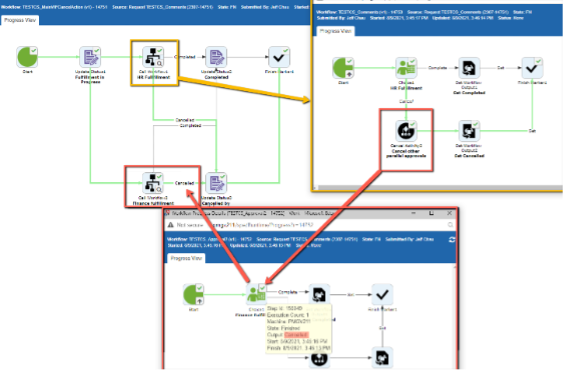
Our Customer Success team would be happy to walk you through this if you need some help. We know this will be a time saver when building your next workflow that needs to support an option to cancel.
