Go faster than ever

If you’re a PMG developer, you’re likely a big fan of the Quick Find feature that’s available in the various Designers (App, Form, and Workflow). As of v21.1, Quick Find spread its wings and is now global across the platform.
The days of hunting for a tool or feature in a menu are now past us. Quickly find what you need – wherever you are in the platform.
As a reminder, Quick Find is triggered by pressing “CTRL /” on your keyboard (or “command /” for Mac users). Quick Find will pop up on your screen, allowing you to search for any menu item – yes, any! This means that Quick Find is no longer Designer specific.
For example, you don’t need to be in Workflow Designer to use it to navigate to Workflow Functions. In fact, you don’t even need to be in a Designer at all. You can be on a form or app page and use Quick Find as well. It’ll work on any page that has BS3 enabled
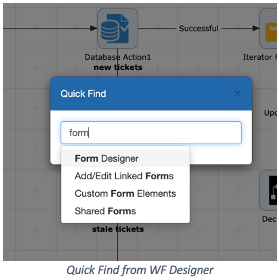
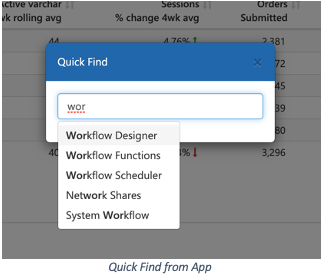
Perhaps the best part of Quick Find? There’s nothing to enable or set up. You just need to be on v21.1 or higher – so if you’re not there yet, what are you waiting for?
