Keep your workflows on track
Automation on your schedule
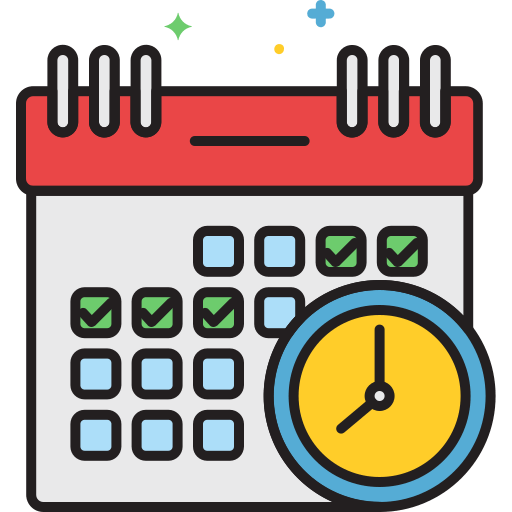
Do you need to run a process on a recurring schedule? Perhaps you need to update an HR feed once a week or sync data between multiple systems a few times a day?
Whatever the case may be – the new Workflow Scheduler has you covered! With Workflow Scheduler, you can arrange your processes around your unique needs.
In the past, the primary solution to accomplish running workflows on a schedule was to use timer or scheduler action in a system workflow. While that concept is still good and valid, Workflow Scheduler gives you a simple approach to schedule when and how workflows run, and also easily adjust the schedule as your business needs change.
All Tasks
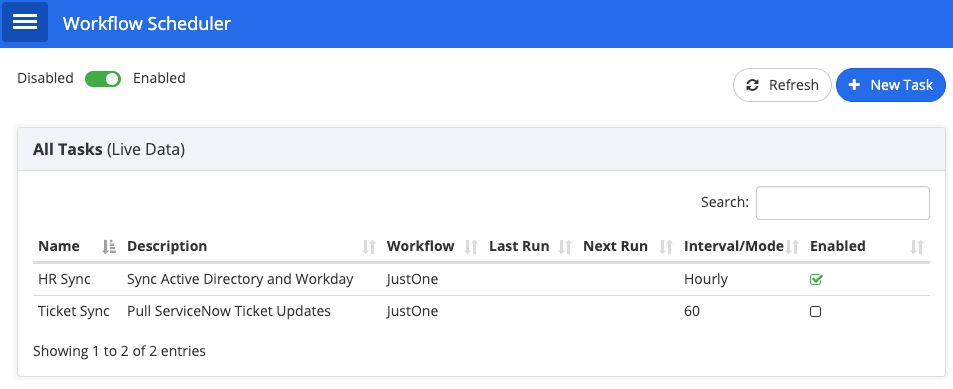
Task Setup
Tasks are simple to create and edit. To create a new one, click the New Task button on the upper right. To edit an existing task, simply click on the corresponding row. You’ll be presented with the screen below.
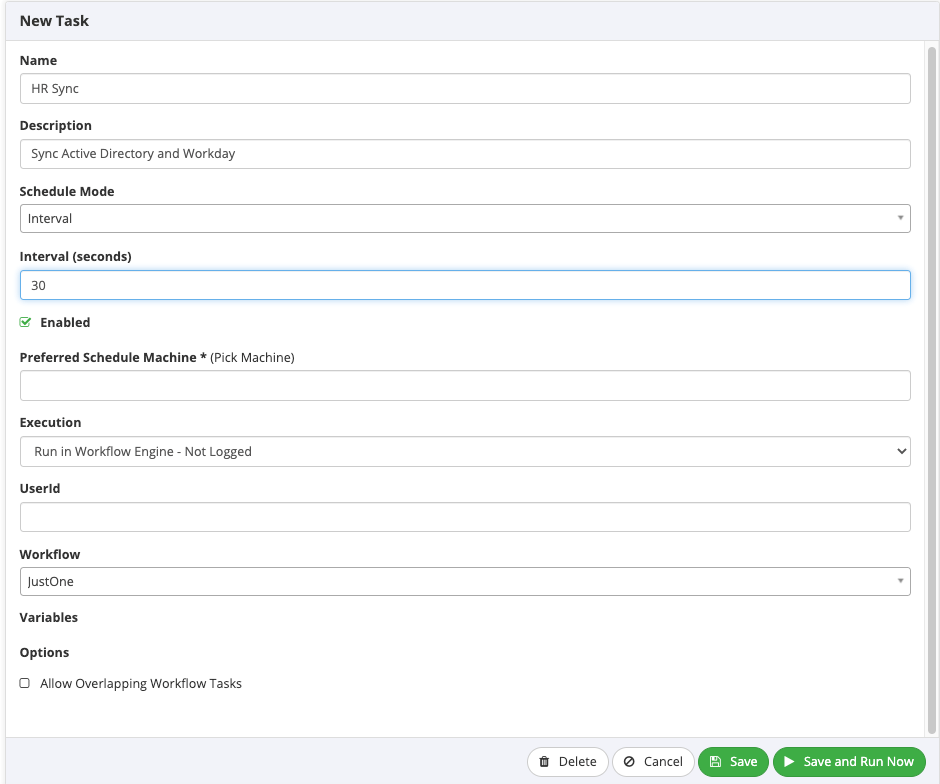
A few basic properties to note include:
Schedule Mode and Interval – there are 3 to select from…
- Interval: indicates the task will be ran at some fixed interval (in seconds)
- Hourly: allows for scheduling of the task to be ran on one or more minutes each hour
- Daily: allows for hours of each day the schedule should run
Enabled – determines whether the task is enabled or not
Workflow – the workflow to run
