PMG’s Workflow Text Editor
It does more than you think
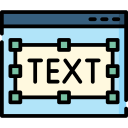
Today’s quick tip is for those who like to leverage a little SQL, HTML, XML, or other “light” code in their low-code solutions. If you work a lot in PMG’s Workflow Builder, then you’re probably taking advantage of the Platform’s flexibility this way.
And, you likely know about the Workflow Text Editor feature and use it to make small adjustments and edits. But did you know that it’s got a few hidden usability tricks up its sleeve? If not, read on.
The Workflow Text Editor supports searching via the Ctrl + F hotkey. Hot diggity!
First thing to know: You can perform whole word searches, toggle for case sensitivity, and also look for Regex matches.
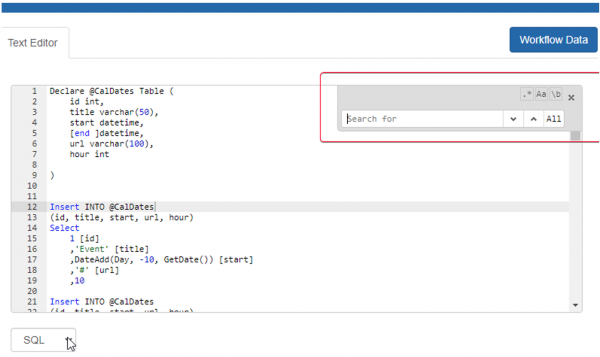
Next: With a second Ctrl + F, you can replace all.
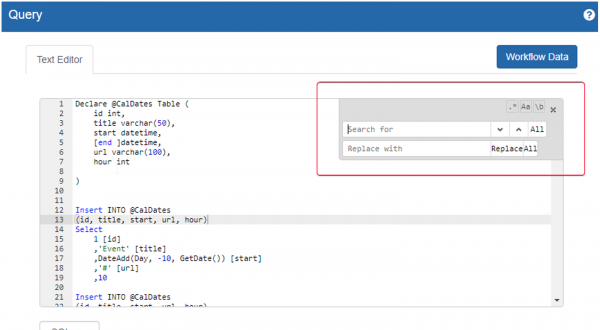
Lastly: The Text Editor also lets you comment out and uncomment selected rows – just use the Ctrl + / key combination. Generally, it will automagically know how to comment based on the language set (e.g. SQL, HTML, or XML).
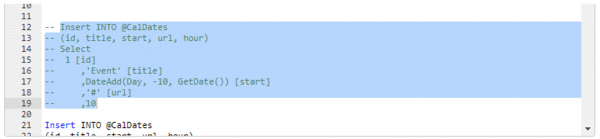
We’re all for no-code solutions, but all hail the power of low-code!
