Solve bedtime blues with REST Builder
You’ll hit the sack in no time!
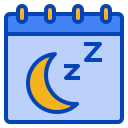
In today’s highly automated world, RESTful integrations are all the rage. So, what are they? Well, “REST” refers to an architectural style for communications between systems. It’s popular, at least in part, because it’s very flexible.
In the PMG Platform, our REST Builder is an interface that allows you quickly build and test integrations to REST APIs.
So, what does that mean? Well, it means that any citizen developer or business analyst-type can build workflows that push or pull data from external systems.
Some of you may already be familiar with our Workflow Designer’s Generic REST Request action. The REST Builder feature is available from this action on the workflow canvas by simply right-clicking on it.
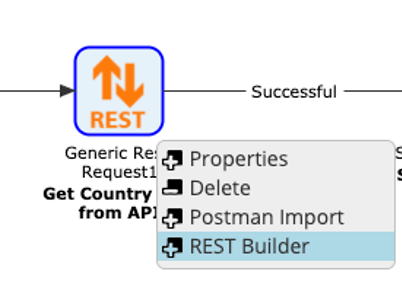 Once open, the REST Builder tabs walk you through configuring the various components of a REST request, including such common elements as Method, Headers, Body, etc. In other words, the user building the solution does not need to know how to write code.
Once open, the REST Builder tabs walk you through configuring the various components of a REST request, including such common elements as Method, Headers, Body, etc. In other words, the user building the solution does not need to know how to write code.
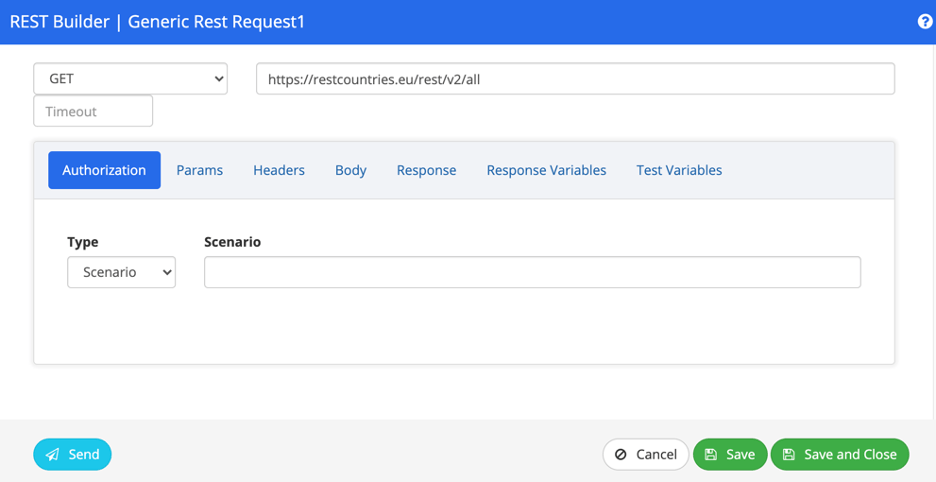
At any point, you can test your REST call by clicking the Send button in the lower left. It’s as easy as using Postman, but native – you don’t need to leave the PMG Platform to do on-the-fly testing. The response will return in the Response tab, along with other pertinent details of the test.
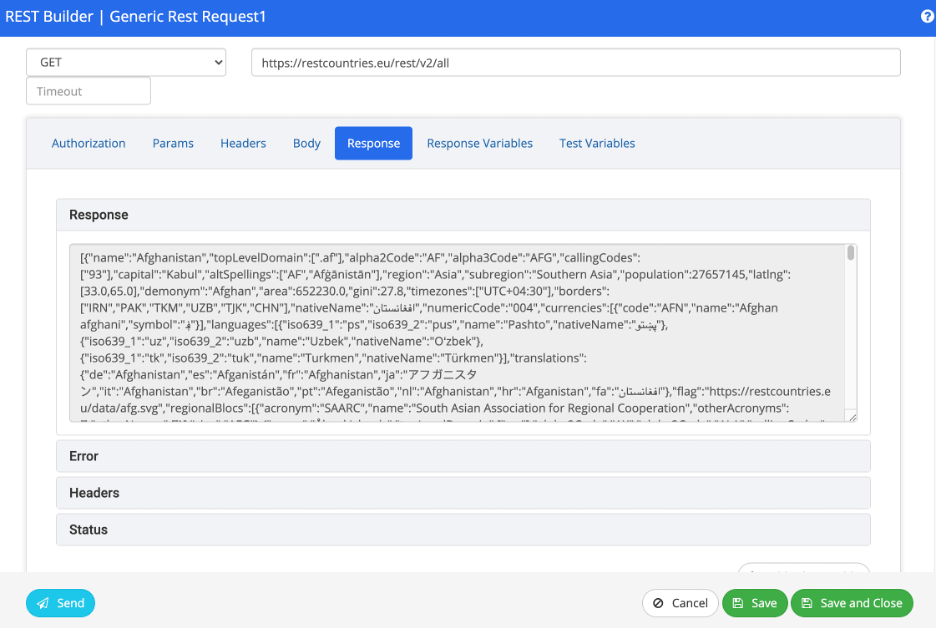
To further increase the business impact of your solution, you’re likely to be passing data from your workflow. Not to worry! You can test the values of any workflow content or variables you need to pass via the Test Variables tab.
And that’s it! You’ve got yourself a bona fide RESTful integration.
