New Submit Human Activity action
For when you need the workflow to do the work

There may be times when you want the workflow to complete an activity that’s been assigned to a user. For example, maybe the approval comes from an external system, or perhaps your business processes have changed and an approval is no longer required. Maybe the approval has been given orally and an admin needs to move the workflow forward, but not as the approver.
Now, we’ve simplified the configuration for delivering on these requirements by creating the Submit Human Activity workflow action. You can even include a comment on behalf of any and all users who have been assigned the work!
The Submit Human Activity action fulfills assigned work via the workflow when you want the work item to be completed as opposed to being cancelled. To set it up, you need to create the logic that identifies which output path you need the human action to follow.
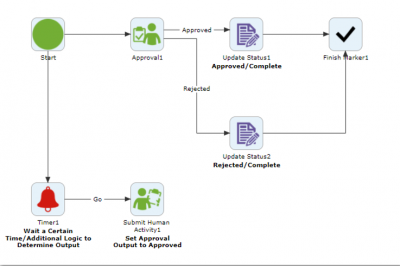
This action requires three properties to be configured.
- Action Name: the name(s) of the human action to act on
- Comment: the optional comment that will be used in lieu of the comments box in the original work item (the value entered here will set the value of the human action’s dynamic comment variable: e.g. ^ + ActivityName + Comments)
- Response: the output to the human action (this should match the desired output path as defined for the chosen human action)
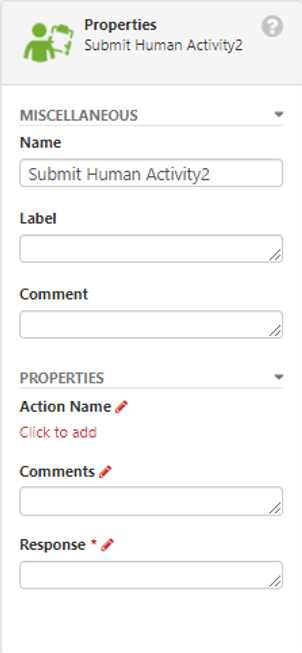
Note: when leveraging this action, validation options are ignored. So, it’s best to use this action when the work item validation options are limited for the action outputs (i.e. there are minimal required questions and/or inputs for the work assignee).
Let’s get to work!
