Run a PMG workflow upon login
Take the script out of post-logon scripts
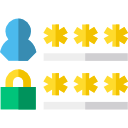
Whether it’s login or logon, log in or log on, or post-logon vs. post logon, there’s no denying that executing a process when a user first comes into the platform can be useful. In previous PMG versions (v7 and earlier) this was only possible via code in post login scripts, but today you can easily have the post logon process kick off any workflow(s) you need!
You’ve heard us talk about “Workflow Anywhere”, which as the name implies is the ability to run a workflow wherever and whenever you need it – on a form, in an app, within a report, etc. What you may not have been aware of is the ability to trigger a workflow upon a user logging into the platform.
The use cases for post logon processes vary widely – the options are only limited by your imagination. Below are several examples to spark ideas.
Example #1 – Use the data captured from the sign on process (name, email, etc.) and update another system accordingly (e.g. Active Directory):
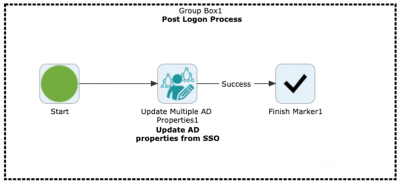
Example #2 – Update a database table with info about the user:
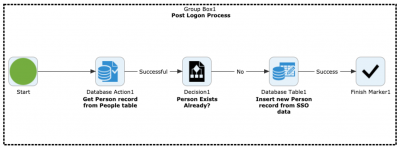
Example #3 – Send a welcome message:
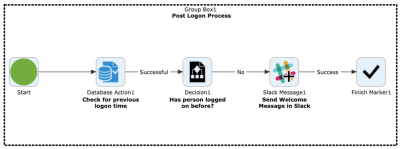
Example #4 – Merge data from multiple systems and/or tell a third party system to do something:
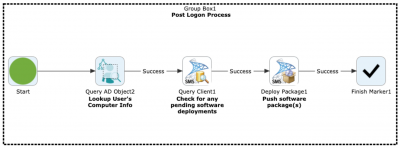
No matter what you call it or what your login process requires, PMG can make it happen – without code!
