PMG Session Timeout Notifications
Get notified when your session is about to expire
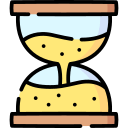
Imagine this: you’re halfway through filling out a lengthy form, and you take a moment to answer an important call regarding your vehicle’s expired car warranty. After renewing ?, you pick up right where you left off in the form – only to find you’ve been kicked out of the site with all progress lost!
Unfortunately, this unpleasant scenario has happened to many of us – session timeouts don’t discriminate. Fortunately, we have a solution! By enabling session timeout notifications, users will now be given a warning before sessions end.
Session timeout notifications are applicable and useful in just about every implementation of PMG. Now available in version 21.1, these warnings alert a user when their session is about to expire and also when it has officially expired. They are simple to setup, and how far in advance you want the timeout warning sent is configurable.
Notification Examples
Session Timeout Warning – this notification alerts the user as to how long there is before their current session times out. It also indicates that if the session were to expire, the user would be required to log back in to continue.
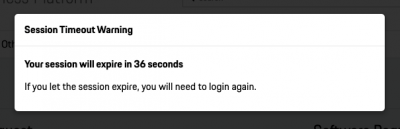
Session Expired – this notification informs the user that their session has officially expired and gives them an option to log back in.
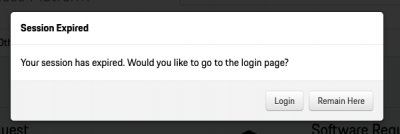
System Settings to Enable
Find the following settings under Administration > Settings:
ENABLE_SESSION_TIMEOUT_JS – This setting enables the notification alerts.
SESSION_WARNING_TIMEOUT – This setting controls how long before session expiration to warn the user (in minutes).
