Looking for Something?
Always win at Hide and Seek with Workflow Search!
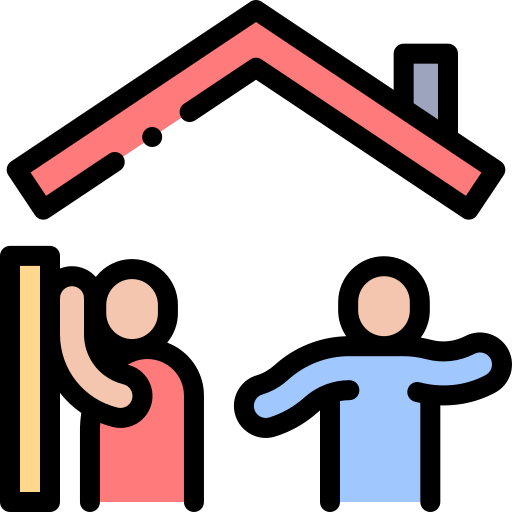
Business needs change frequently and with that, workflows often need to change too. If you’ve ever faced a scenario where you need to make a workflow update but don’t know where you need to make that edit, consider using Workflow Search to track down the missing piece!
Workflow Search allows you to enter a search query to find any action or text used within your workflows. It also allows you to filter results by type.
Consider a few scenarios:
1. A database table used throughout your PMG workflows is being removed and replaced by a new one, so you need to find all workflows where it’s a data source.
2. You’re swapping one integration for another and need to know the extent of the impact across all your workflows.
3. You’re looking to update a specific piece of text found in certain email notifications sent from the platform.
All of this of information (and more) is easy to find now with Workflow Search.
Workflow Search is accessed in the Workflow Designer via File > Search Workflows. Simply enter your search term in the upper left and in return you will receive a list of all actions in workflows that match your search term.
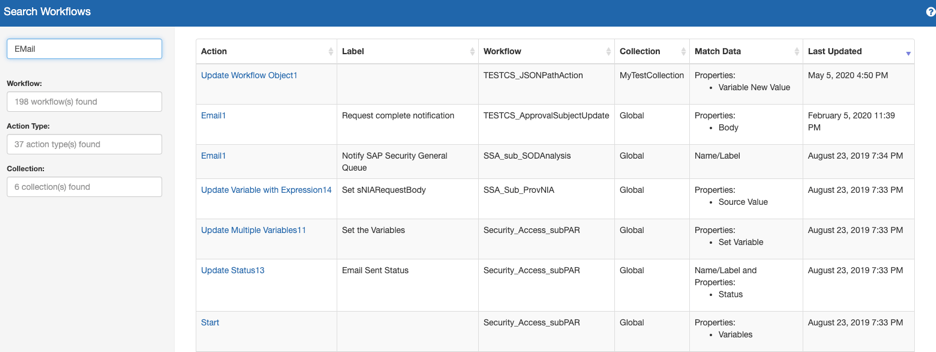
You may also filter the results by the action type, workflow, or collection. Click the link in the action column to access the workflow action directly, and then view and edit as needed.
Are you ready to win your game of hide and seek?
