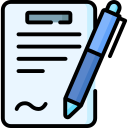
Attention: Form builders! PMG has a Signature form element that you might not know about. This new question type provides a way to capture an official, personal acknowledgement. Which means, the days of required “Do you agree to this?” and “Are you sure you read all of the above?” checkboxes are now behind us.
And while not as robust as full-featured electronic agreement applications, our native feature can be implemented in minutes. That’s even faster than PMG Connector integrations with Adobe Sign or DocuSign.
First things first. The Signature configuration module must be exposed in the Form Designer. This is done by a Platform admin via Custom Form Elements. Add “configModulesBuiltInSignature.aspx”, and don’t forget to save your changes!
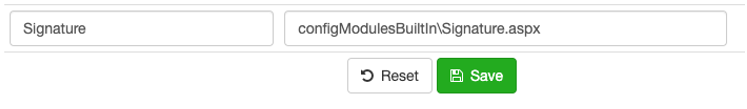
Next, you’re ready to add the Signature question type to a form. The question will show under Custom Elements. Drag it onto your form layout as you would any other question type. There’s not much to the configuration, but it’s usually appropriate to make a signature required.
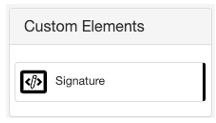
Here’s what it might look like when used on a form. Don’t forget, it can be used on forms typically rendered on mobile devices too!
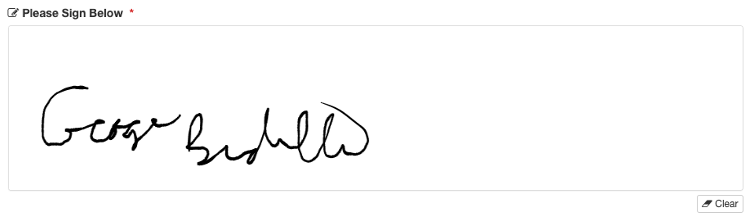
And lastly, you’ll want to add the Save Signature Image action to your workflow. This will allow you to store the signature to a file. From there, you can do whatever you need with it. Save it to a network share, attach/embed it in email, etc.
Here’s a sample of the workflow configuration:
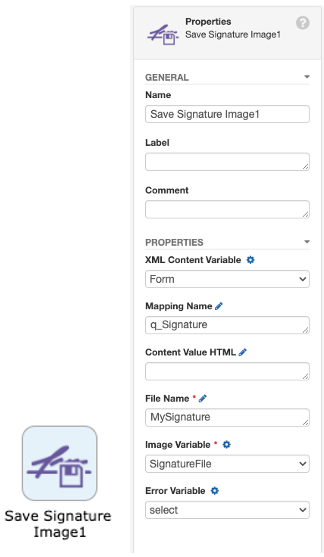
Happy signing!

