Don’t forget to warm up first
Keep your workflows lightning-fast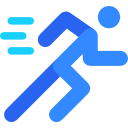
If you missed our new Workflow Precache feature in v21.4, you’ll want to take note now. This is an essential tool for maximizing user experience when using InProc Workflows. Yep, we’re talking about them again. But hey, they’re the auspicious union of workflows and speed! What’s not to love?
In simple terms, Workflow Precache enables the Platform to “warm up” any critical or heavily used workflows in the background. Much like a good warmup before tackling a workout or sporting competition, Workflow Precache will keep your workflows in tip top running shape.
So, how do you know where and when to use Workflow Precache? Consider your InProc Workflows (a/k/a Data Workflows) first. These workflows are designed to fire and run quickly to do things like populate an app widget, refresh a page, or provide data back to another system when used as a Workflow Function (i.e. when called as an API). You need them to run fast, but if too much time elapses between executions, they might need some warm-up time, and that could negatively impact your solution. This is where precaching comes in.
To set up, simply navigate to Workflow Precache. You’ll see a page that allows you to enable the precache and set a time interval for how often to “warm up” your workflows. We recommend starting with a caching interval of 30 minutes and adjusting later if needed. Then simply select the workflow(s) you’d like to include and click Save.
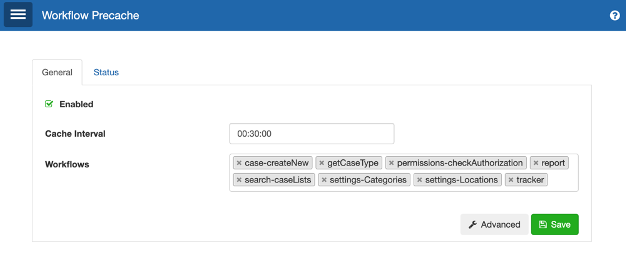
Now, you’re all warmed up and ready to head off to the races!
