PMG offers renovation tips
How to safely clean up old workflows
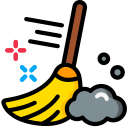
Workflows can be a bit like a house you’ve lived in for many years. You’ve got the main footprint of the house you originally purchased. Then you may have built a deck, finished out the basement or attic, put in better landscaping, and maybe even added some rooms on one side or over the garage.
Over time, your house stops looking like the work of a skilled architect with a cohesive design aesthetic… and starts looking like a cobbled-together hodgepodge of parts. More than that, there are inconsistencies throughout. The way the house looks and functions is different in some places than others.
When you’re still using a workflow that was built years ago and then updated multiple times, it probably looks like a big hairy mess. The person responsible for maintaining it, and most likely updating it again at some point in the future, is not the same person who built it in the first place. So, how can you safely delete the paths and action steps that aren’t even relevant to the solution anymore?
Well, PMG has some tips for how to do just that.
First, you want to take a look at your execution history. The idea is to figure out which parts of a workflow are more commonly used, and inversely, which parts are least commonly used. The trick is to capture workflow action statistics in a digestible format.
For example, let’s take a look at this workflow.
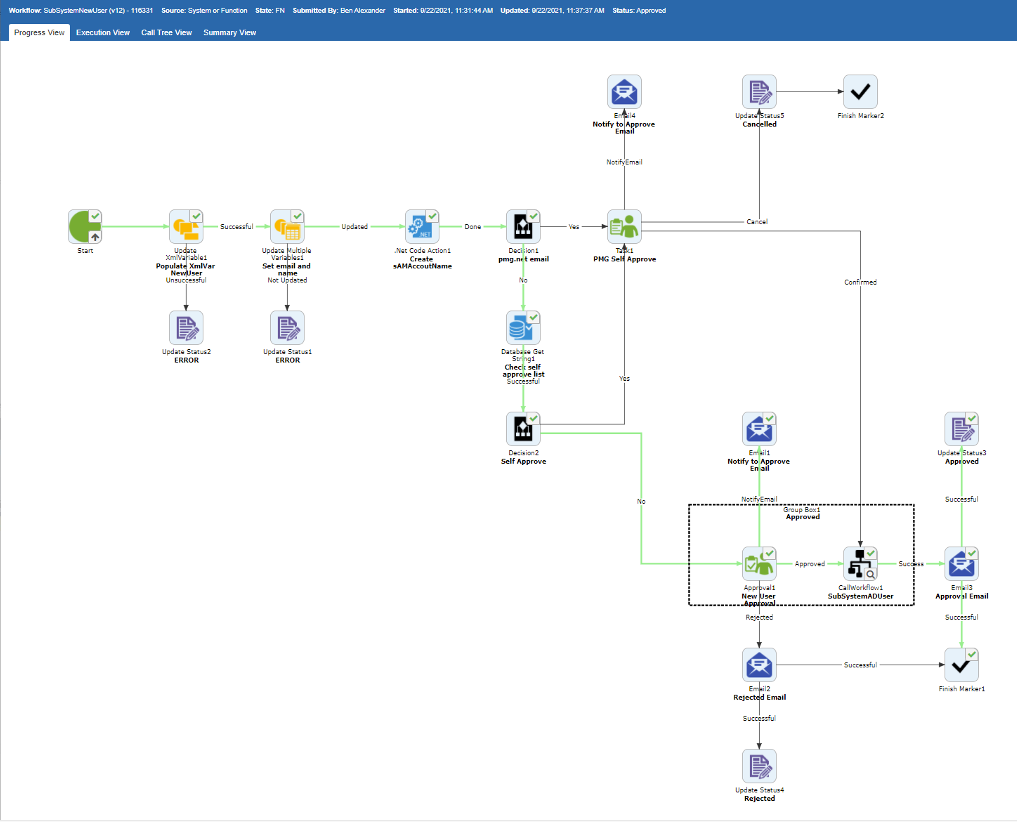
Next, you want to run this SQL script against the workflow you’re evaluating. You’ll need the name of the workflow, the version, and how far back you want to go (in days) for executed workflow instances.
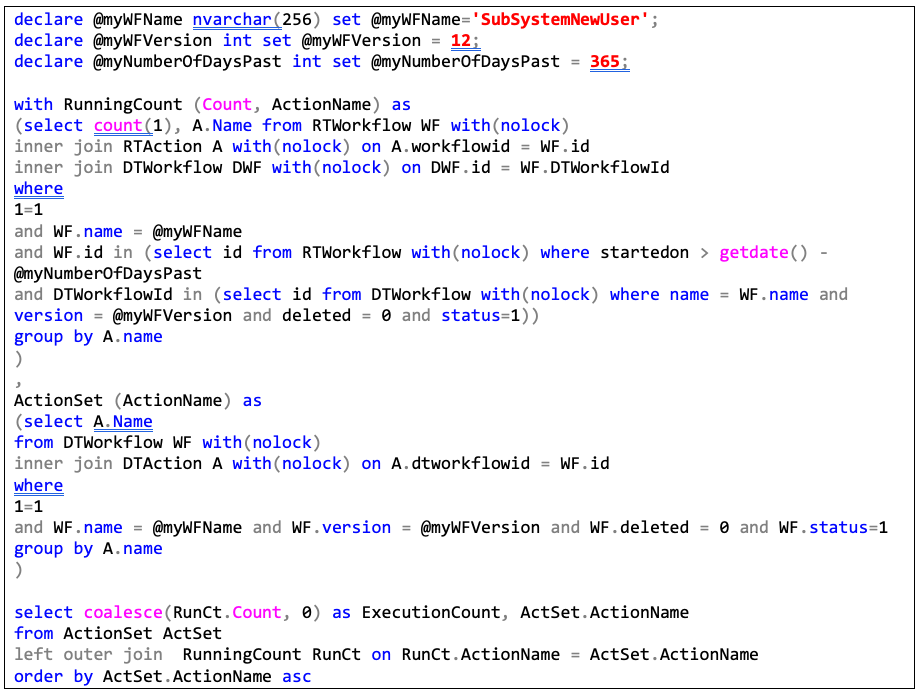
(Don’t worry. We’ll be posting this query to the PMG Support site.)
Your results will look like this:
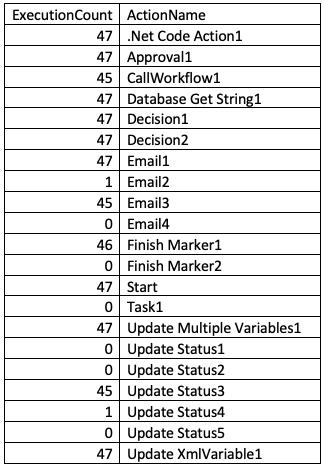
With this information, you can clearly see which actions aren’t being used in practice. Armed with the data, you’ll be able to remove unused paths and streamline the workflow to make it easier to maintain. If you want to get fancy, you can build a workflow to run this process and then feed the data into a chart for presentation-ready visuals.
As always, we bow down to Ethan, PMG’s Support guru, for this handy tip for cleaning up those big ugly workflows!
