Migrations: The Easy Button Method
Collecting and moving artifacts between environments
![]()
Do you ever struggle with migrations? Are you tired of trying to remember which solution artifacts you need to collect (forms, workflows, apps, etc.) and move to other environments?
There’s now an easier way to manage these artifacts via Package Manager and Remote Package Manager. Admins can now migrate solutions between environments in fewer steps than ever before.
The Package Manager function allows a system admin to create a collection of artifacts – such as forms, shared forms, workflows, email templates, SLA’s queues, apps and calendars. You can easily export a zip file and then import it to your new environment.
And Remote Package Manager is even faster. You can link one PMG environment to another and then directly import packages across environments. It’s a breeze!
Here’s how it works
First, you create a package by giving it a name and description. Then you add the solution components that you want included in the package. Export a zipped file of the package and save it where you’ll be able to access it from the destination environment.
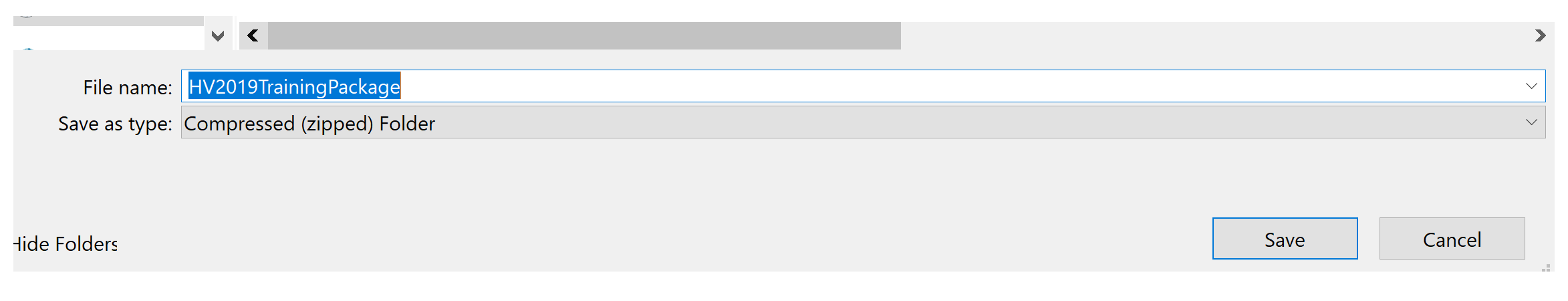
From within the new environment, import the package file and its elements.
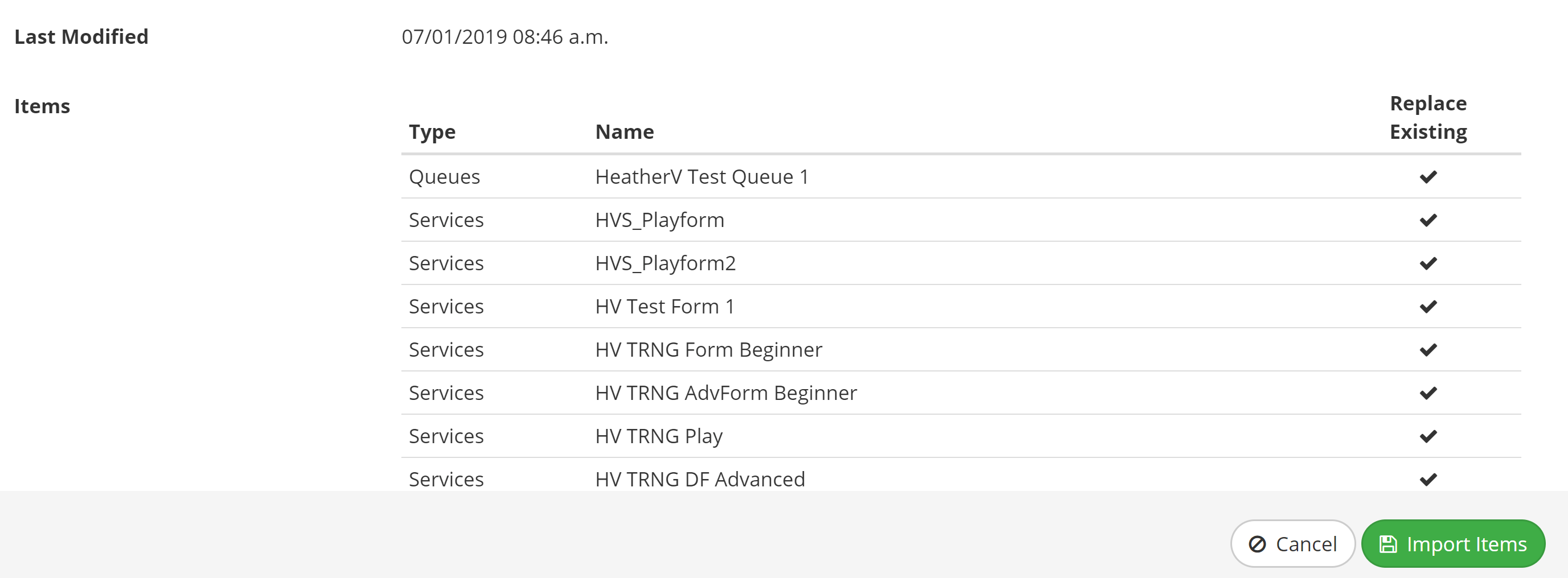
And voila, your solution is ready to go in the new environment!
Remote Package Manager reduces the number of steps needed even further. By linking one PMG environment to another, you can import packages from the source environment in one step!
Look for a future Quick Tip newsletter edition, which will cover the exact steps required to use Package Manager and Remote Package Manager. If you need more guidance now, let us know. We’d be happy to help you take advantage of these time-saving features.
